Exclude / Include competitors from repricing
You can exclude certain competitors from repricing so that you don't adjust to them or only include some of them to only adjust against them.
You might want to do this for several reasons, an example would be that some of your competitors are pricing too low and therefore too competitive.
Go to Strategy > Rules and modify your adjustment(s) rule(s).
Select the Seller list behavior
Select between the two behaviors :
- Include : Only the sellers selected will be tracked. All other seller will be excluded.
- Exclude : Only the seller selected will be excluded from being tracked.
Select the competitor you want to exclude / include
Select the Seller you want to exclude /include :
Begin to type the name of your competitors and we will suggest you the equivalence we found.
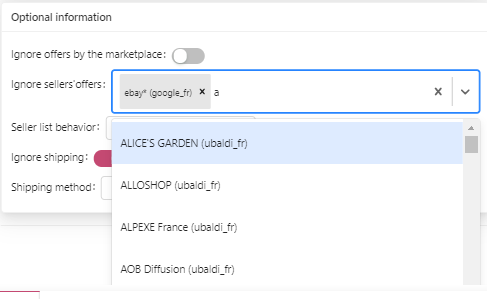
Begin to type the name of your competitors and we will suggest you the equivalence we found.
How to effectively select the competitor

Competitor search is case sensitive, you must fill in the exact seller name to be able to exclude the correct seller.
One method to find the exact name of your competitors is to go to the Channels section> Select your channel> Offers> Click on a product> Market tab
Here you will find the exact name of your competitors to exclude. Make a copy and paste so as not to make mistakes.
For example :
myCompetitorname is different from mycompetitorname and from Mycompétitor, etc
myCompetitorname is different from mycompetitorname and from Mycompétitor, etc

In this list you will have the vendor name from all the marketplaces, make sure to select the good marketplace.
For example : google_fr is different from google_au
If you do not select the right marketplace the seller will not be excluded.
If you do not select the right marketplace the seller will not be excluded.
To search on a specific marketplace you can type the marketplace you want to search on before typing the name of your competitor.
For example :
To search on Google FR, type : google_fr:
To search on Amazon DE, competitor begining with a Z, type : amazon_de:z

To exclude all the seller name from a specific vendor you can use the * symbol
For example :
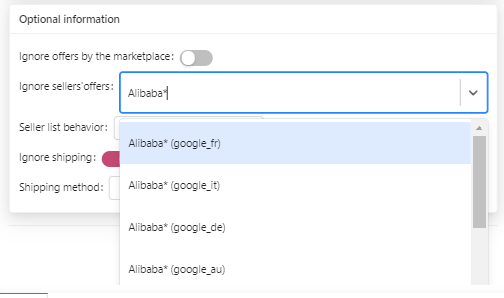
Unlock your online store's potential
Whatever your e-commerce business, discover how to streamline your operations and boost your business growth with Boostmyshop.