Exclude products from being repriced
Exclude poducts with rules
To exclude products from repricing, go to Strategies > Rules and :
- Create a new "Include / Exclude products" rules by clicking on the "+" button
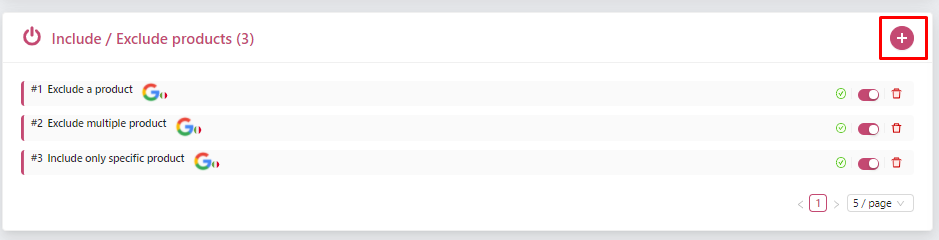
- Create a new "Include / Exclude products" rules by clicking on the "+" button
- Add a condition in order to identify the product
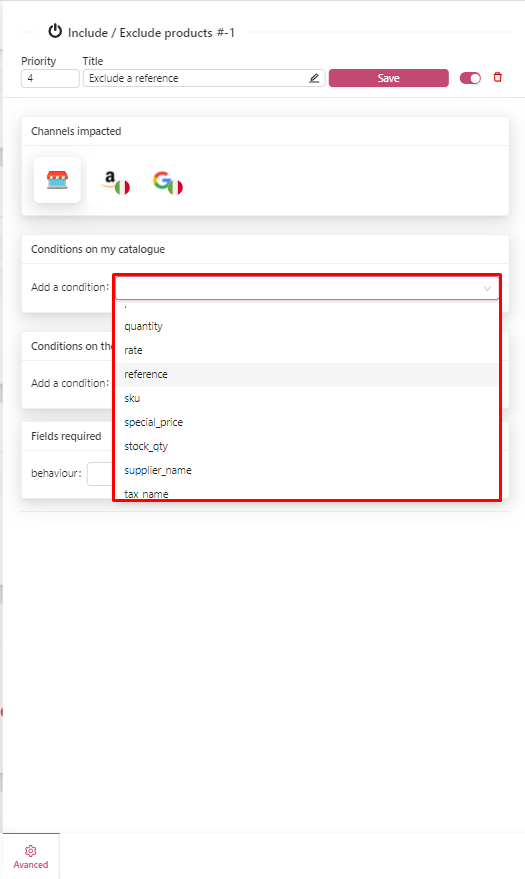
- In this example, we will take the reference to identify the product and now specify all the reference you want to exclude.
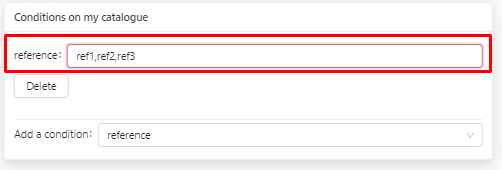

To specify multiple values :
- separate the values by coma
- No space after or before coma
- separate the values by coma
- No space after or before coma
- Select the behavior, in this case select "Excluded" and "Save"
Unlock your online store's potential
Whatever your e-commerce business, discover how to streamline your operations and boost your business growth with Boostmyshop.