How to import data from Prestashop ?
You can connect your Prestashop site to import data from it.
To do this, go to Settings page and click on the Application Tab.
Here you can request the Prestashop Application, our team will contact you to install the Boostmyshop Module on your site.
Or if you want to do it on your own, install our module on your site : https://www.boostmyshop.com/agent/download.php?cms=prestashop
Once done click on the "Add Integration Button" under File data enrichment. 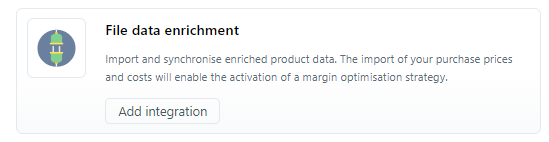
it will open a pop-up, then follow the step :
1. Give a name to the integration
2. Continue without template
3. Select "URL LINK" mode
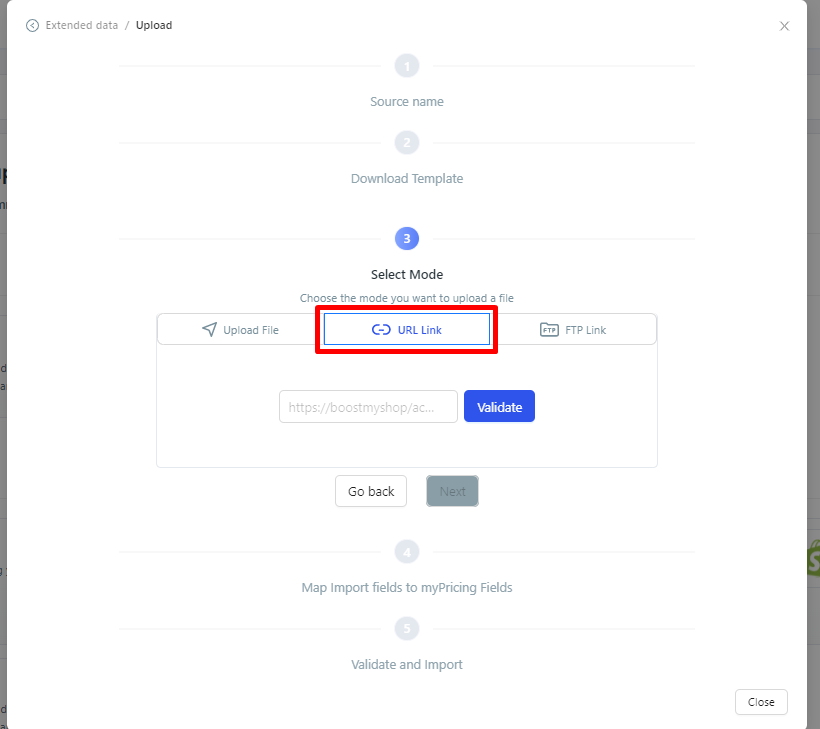
To do this, go to Settings page and click on the Application Tab.
Here you can request the Prestashop Application, our team will contact you to install the Boostmyshop Module on your site.
Or if you want to do it on your own, install our module on your site : https://www.boostmyshop.com/agent/download.php?cms=prestashop
Once done click on the "Add Integration Button" under File data enrichment.
it will open a pop-up, then follow the step :
1. Give a name to the integration
2. Continue without template
3. Select "URL LINK" mode
4. Insert the URL from our module
5. Map the field you want to import
5. Map the field you want to import
Unlock your online store's potential
Whatever your e-commerce business, discover how to streamline your operations and boost your business growth with Boostmyshop.