Order Import Integration
Order Import Integration Overview
The Order Import integration allows you to import orders using a CSV file, without the need to connect to any CMS. This streamlined solution enables direct upload of order data via simple CSV format, bypassing complex e-commerce platform connections. The system processes your file through a straightforward mapping interface that links your data columns to the appropriate MyFulfillment fields.
This integration provides two ways to import orders in myF:
Automatically: It is processed by the ORDER_SYNC feed. This feed takes the file from the server and creates the orders in myF. This method requires configuring FTP/SFTP connection settings, including host, credentials, and directory paths.
Manually: This requires uploading the file from the local system and importing the orders by clicking the "Submit" button. For this method, there is no need to configure SFTP/FTP connections.
In the Order Import Integration, there are 8 tabs, each serving a distinct purpose for configuration, execution, and monitoring.
1. General Tab
This tab defines basic integration information under the Main section:
Field | Description |
| Title | Name of the integration (e.g., BOL Order Import) |
| Type | Type of integration (Order Import) |
| Status | Enable or disable the integration |
| Comments | Optional notes about the integration |
| Website | Select your Website, where the integration applies |
2. Configuration Tab
This tab is used to define the main configuration of the integration.
General Section
Field | Description |
| Transport mode | Select the transport mode type FTP or Upload |
| File type | Format of the incoming file: CSV, @GP Orders |
Transport Settings Section
Field | Description |
| Mode | Protocol used to fetch order files: FTP or SFTP |
| Passive Mode | Recommended for FTP connections behind firewalls |
| TUNNEL required | Enables SSH tunneling (only if required by your network setup) |
| Host | FTP/SFTP server address |
| Port | Set the Port |
| Login / Password | Authentication credentials for the remote server |
| Directory | Path to the folder where order files are stored |
| Post-process file action | What to do after processing: e.g., delete or archive or keep |
| Archive directory | Directory for archiving files if not deleted |
| Enable utf8 | File support to utf8 or not |
File Settings Section
Field | Description |
| Field separator | Character used to separate fields: ;, ,, |, or TAB |
| Fields mapping | Maps each column in the file to a field in MyFulfillment |
Each field mapping includes:
Order Field: Column name in the source file
Core Field: Corresponding field in MyFulfillment
Default Value: Used if the file does not provide a value
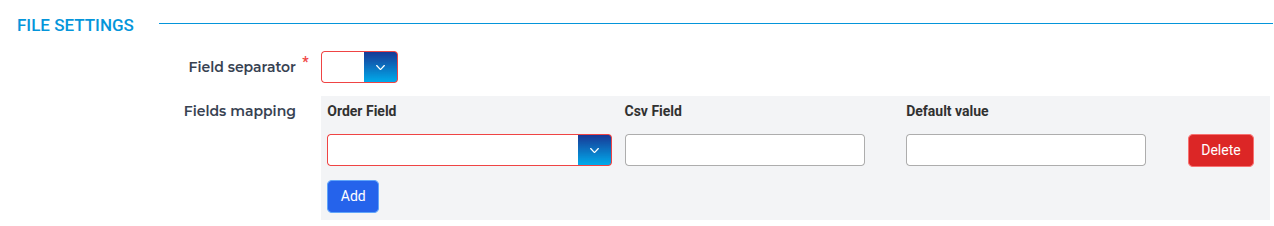
Order Settings Section
Field | Description |
| All | Import orders into selected stores |
➤ Order Status Mapping
Map source statuses (file) to MyFulfillment statuses.
Example: processing → processing
➤ Shipping Method Mapping
Map external shipping methods to MyFulfillment shipping codes.
Example: Store Pickup → Store Pickup - W1
➤ Payment Method Mapping
Map payment methods from the file to MyFulfillment values.
Example: checkmo → Credit Card
 Note: We can add more order status, shipping method, and payment method mappings by clicking the "Add" button in each mapping section.
Note: We can add more order status, shipping method, and payment method mappings by clicking the "Add" button in each mapping section.Product Mapping Section
Field | Description |
| Map product by additional barcode | If enabled, the system also tries to match products using alternate barcodes. |
3. Manual Upload Tab
This tab allows you to upload order files manually from your local system. FTP/SFTP configuration is not required when using this method.
| Description | ||
| Import Order | Select a file from your local system and click "Submit" to manually import orders into the system |
Note: Other 5 tabs (Feed, Feed History, Errors, Ignored Orders, Danger Zone) are the same as other integrations.
Unlock your online store's potential
Whatever your e-commerce business, discover how to streamline your operations and boost your business growth with Boostmyshop.