Purchase orders automatic notification
BoostMyShop myFulfillment can notify suppliers of purchase orders automatically rather than having to use the Notify button each time.
The grouped notification described in the present notification works by sending a single notification to a supplier with all the purchase orders for that supplier.
The grouped notification described in the present notification works by sending a single notification to a supplier with all the purchase orders for that supplier.
The purchase orders just need to be in the Expected status which you can check on the Purchasing > Purchase orders grid:
You will then need to complete both steps below:
Activate Grouped Notification on the supplier

You will need to activate Grouped Notifications on each supplier you wish to use the automatic notifications for. There is no overall setting that applies to all suppliers.
Navigate to
- Purchasing > Supplier
- Click on the line of one of the supplier you wish to change the behavior of
- Select the Notifications tab (1A) then scroll down to the Grouped Notifications section (2A)
Activate the Grouped Notifications for that supplier then tick the times you wish the notification to be sent. Watch out, the time stamps are relative to the Current server time that is indicated below
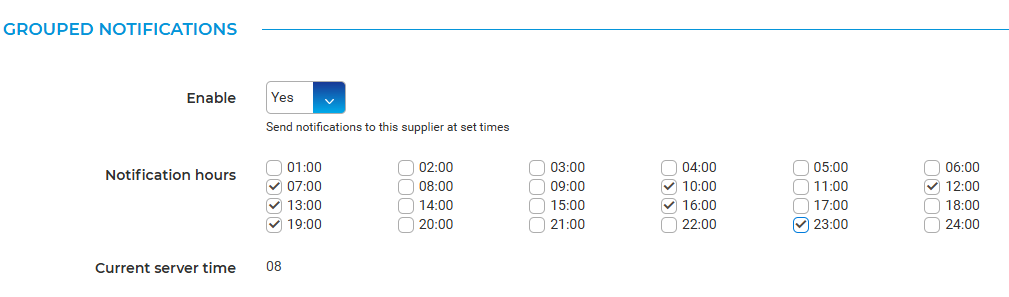
Activate the Cron feed
A specific feed in BoostMyShop myFulfillment will check every hour if some suppliers need to be notified according to the setting of the previous step.

That step needs to be done only once, the first time.
We suggest you check it's indeed active when you're adding new suppliers to the grouped notifications.
We suggest you check it's indeed active when you're adding new suppliers to the grouped notifications.
Navigate to
- Integrations
- Integrations
- Search for "Cron" in the Name field of the displayed grid then click on its line
- Go to the Feeds tab
- Activate the feed Suppliers mass notification every hour, be wary of a similar named feed called "Supply needs notification" that is not the one you should schedule.
- Use the Save button at the bottom right of the page
Unlock your online store's potential
Whatever your e-commerce business, discover how to streamline your operations and boost your business growth with Boostmyshop.