Quick Start - Catalogue Import
In this section we will guide you to import your catalogue on myPricing.
Select your catalogue platform
Select the platform where your catalogue is and follow the instructions.
Prestashop: import your catalogue from Prestashop. More about Prestashop catalogue import
Custom catalogue: import your catalogue from a file on your computer, from your FTP or with a specific URL. More about Custom catalogue import
Shopify: import your catalogue from Shopify.
Magento 2 : import your catalogue from Magento 2
Magento 2 API : import your catalogue from Magento 2 using API
Connector
Once all the steps are done, you will able to see if the connexion is well established or not.
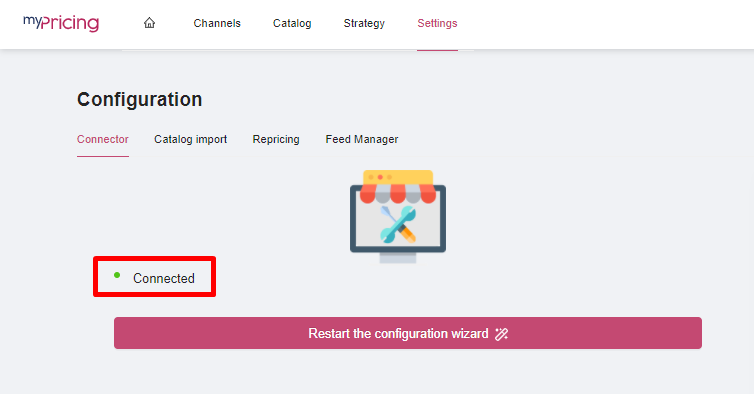
Next Step ?
The next step is to configure your channels
Unlock your online store's potential
Whatever your e-commerce business, discover how to streamline your operations and boost your business growth with Boostmyshop.